Many of the functions of this software are presented under one of the four data managers. These are:
Dropdown manager
Calendar manager
User manager
User group manager
Data managers provide quick access to various functions. These functions include
adding, editing, deleting, un-deleting, and removing (or cleaning) items. Certain managers
have additional functions (such as the calendar manager which has hide/unhide, merge, lock and
so forth). This help file discusses only those functions common to all data managers.
The active item list
If there are any active data items of the type being managed these items are displayed
in the active item list, for example the calendar manager active item list may look like this:
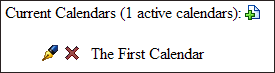
An add icon ( ) is displayed near the head of the list which
also indicates the number of active items. Press the icon to add an new item of the current
type (calendar, user, etc.) to the database. Each item is listed with the edit icon
(
) is displayed near the head of the list which
also indicates the number of active items. Press the icon to add an new item of the current
type (calendar, user, etc.) to the database. Each item is listed with the edit icon
( ) and a delete icon (
) and a delete icon ( ).
Press each icon to process that particular command.
).
Press each icon to process that particular command.
The deleted item list
If there are any deleted items they are displayed in the deleted item list. Another example
from the calendar manager would be:
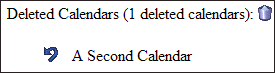
Each deleted item is listed with the undelete icon ( ).
At the head of the deleted item list is the clean deleted events icon
(
).
At the head of the deleted item list is the clean deleted events icon
( ). Again, press the icon to process the command.
). Again, press the icon to process the command.
Other lists
Certain data managers may have other lists (for example under the user manager which has a
pending user list) but these lists are described in the help file for the particular data manager.
 ) is displayed near the head of the list which
also indicates the number of active items. Press the icon to add an new item of the current
type (calendar, user, etc.) to the database. Each item is listed with the edit icon
(
) is displayed near the head of the list which
also indicates the number of active items. Press the icon to add an new item of the current
type (calendar, user, etc.) to the database. Each item is listed with the edit icon
( ) and a delete icon (
) and a delete icon ( ).
Press each icon to process that particular command.
).
Press each icon to process that particular command.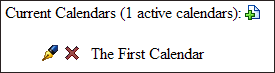
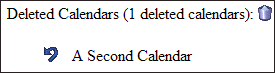
 ).
At the head of the deleted item list is the clean deleted events icon
(
).
At the head of the deleted item list is the clean deleted events icon
( ). Again, press the icon to process the command.
). Again, press the icon to process the command.